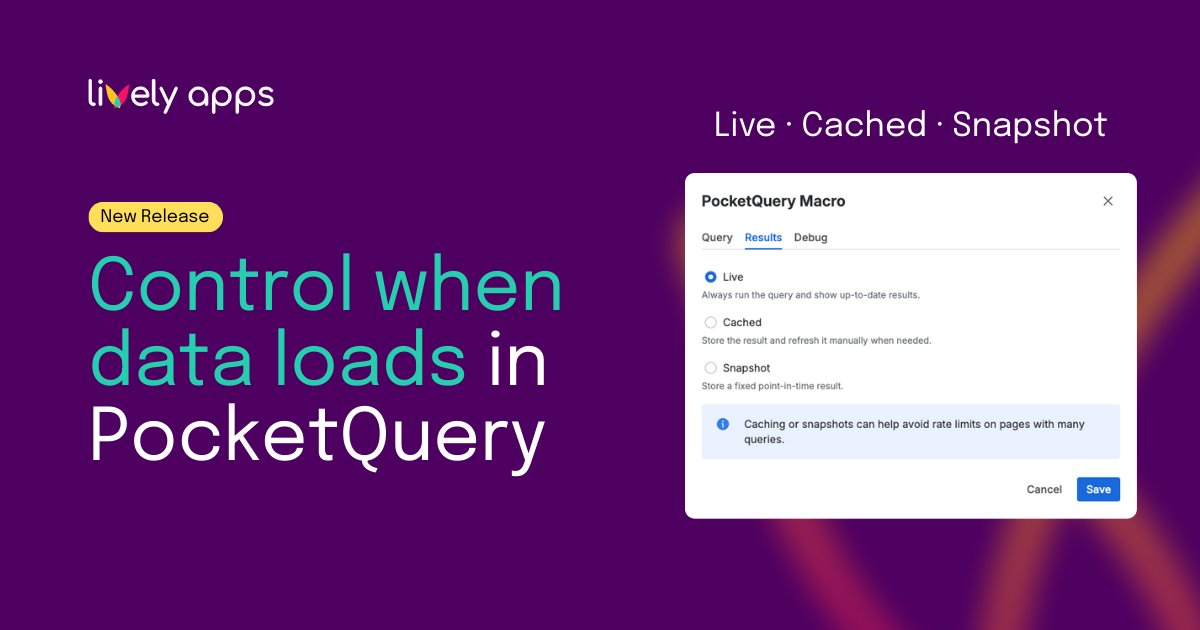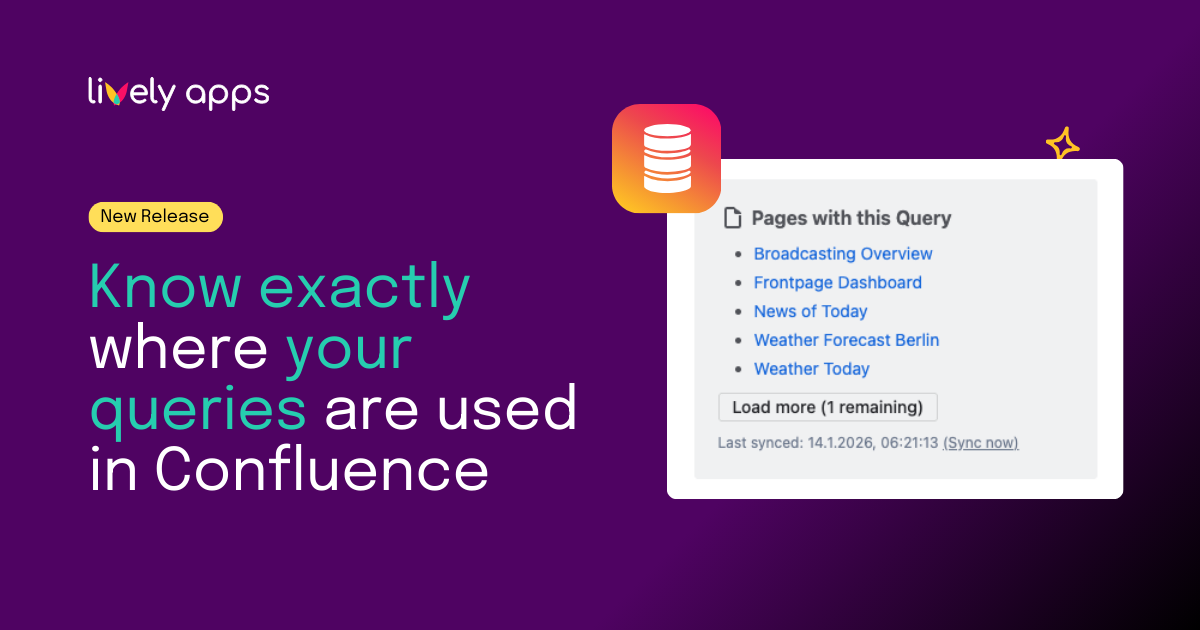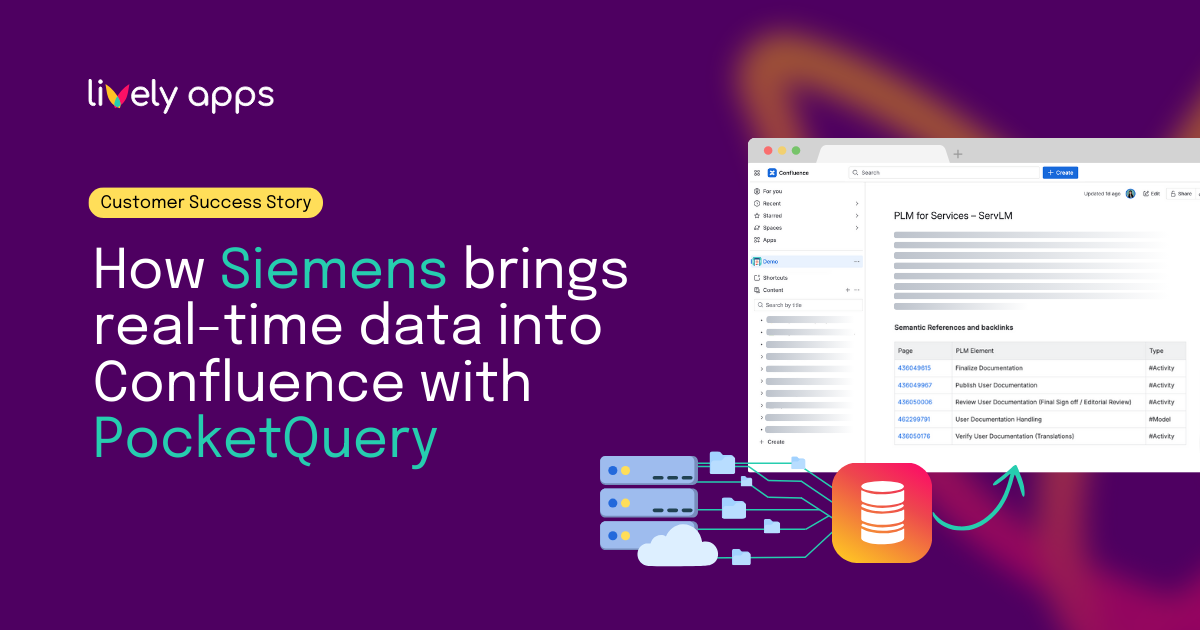.png)
Hi there,
Every modern organization relies on Salesforce to keep customer relationships and business data organized. It is where sales teams track opportunities, marketing campaigns, and customer success manages ongoing engagements. But while Salesforce is the system of record for data, collaboration often happens somewhere else - in Confluence. That is where people plan projects, share updates, and align on strategy.
Wouldn’t it be better if these two worlds could meet?
With PocketQuery for Confluence Cloud, they can. You can connect Confluence directly to Salesforce through a secure REST OAuth 2.0 integration, bringing live CRM data straight into your Confluence pages. No spreadsheets, no manual exports, no delays - just real data where collaboration happens.
Why Connect Salesforce to Confluence
The challenge most teams face is simple: Salesforce holds the truth, but Confluence holds the conversation.
Account managers write playbooks in Confluence, marketing teams plan campaigns there, and leadership tracks progress through shared pages. But all of that content is often disconnected from the live numbers stored in Salesforce.
By integrating Salesforce with Confluence Cloud, you eliminate that gap. You can display live contact lists, opportunity pipelines, or key account data directly inside your Confluence spaces. Imagine opening your sales enablement page and seeing a real-time list of top customers, or your project dashboard showing up-to-date deal information without logging into Salesforce. That is what this integration makes possible.
This kind of visibility is not just convenient - it drives alignment, speeds up decision-making, and ensures that every team is working from the same, reliable source of truth.
How the Integration Works
With PocketQuery, connecting Confluence Cloud to Salesforce is a straightforward and secure process. Using Salesforce’s REST API and OAuth 2.0 authentication, you can establish a data connection that allows Confluence to fetch live data directly from your Salesforce instance.
Our step-by-step guide walks through the setup:
1. Create a connected app in Salesforce
Enable OAuth, set callback URLs, and retrieve your Client ID and Secret.
2. Configure PocketQuery in Confluence Cloud
Create a REST datasource with OAuth credentials and your Salesforce instance URL.
3. Build a query
Fetch data such as contacts, accounts, opportunities, or any custom object.
4. Display it on a Confluence page
Use PocketQuery templates to turn raw data into rich tables, lists, or dashboards.
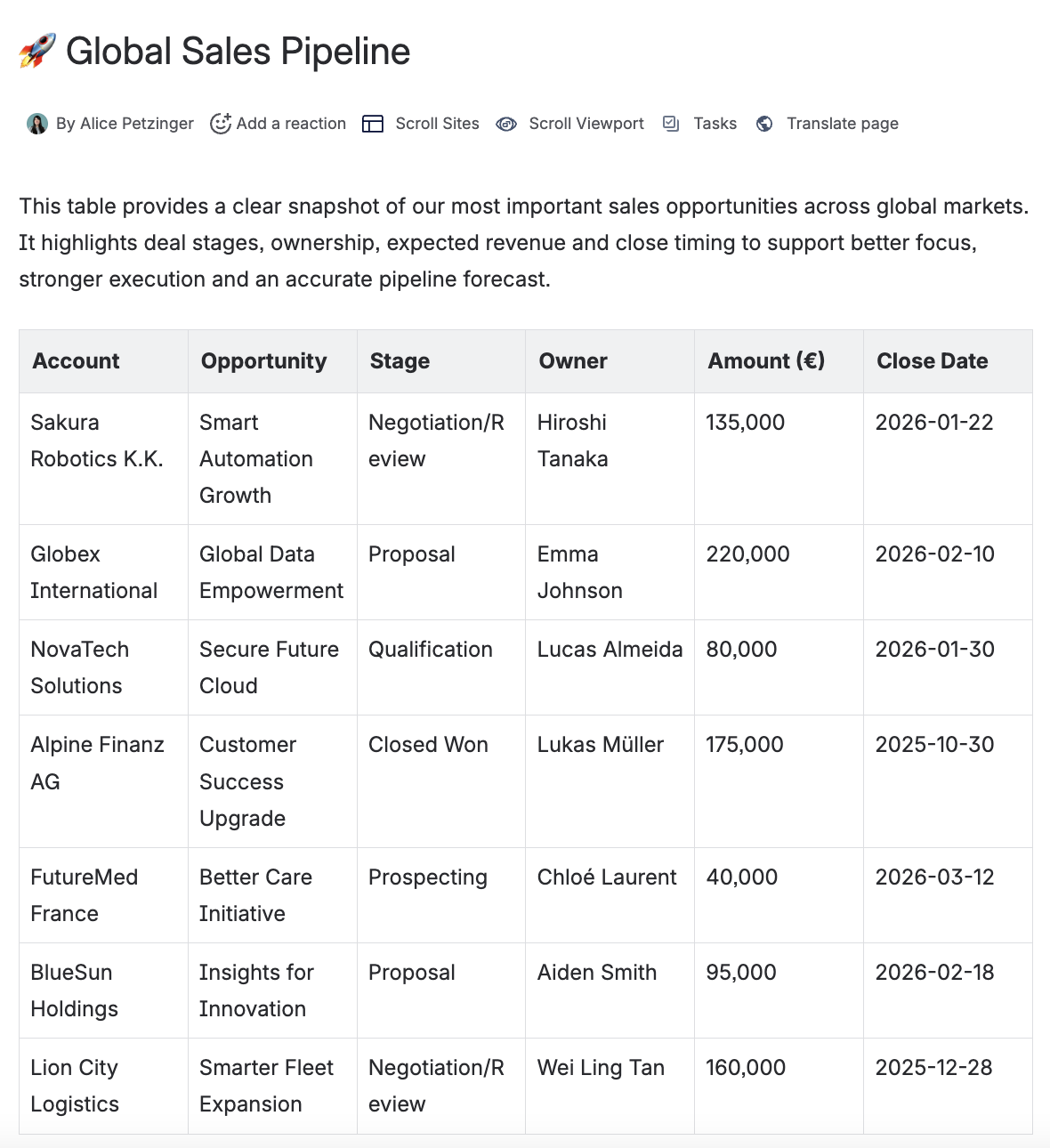
Empowering Every User with Live Data
One of the best parts of this setup is how easy it is for everyday users to work with. After the datasource is configured by an admin, any Confluence user can add the PocketQuery macro to their pages and select which query to display. That means sales and marketing teams can build their own dashboards, reports, and summaries without needing to write code or depend on IT.
This is a big shift in how teams use Confluence: pages become interactive data views instead of static content. When someone opens a page, the query runs live against Salesforce and shows the most current data. No manual refresh, no outdated screenshots - just real, accurate information in context.
This democratization of data empowers teams to create what they need, when they need it, while still keeping everything secure through Salesforce’s OAuth permissions.
Real-World Use Cases
The integration between Salesforce and PocketQuery is not limited to one department. It opens up new workflows across the organization:
Placeholder screenshot
- Sales teams can build opportunity lists filtered by region, account owner, or status, displayed directly on their Confluence dashboards.
- Marketing teams can pull in live lead data to measure campaign performance side by side with planning documents.
- Customer success managers can see all active accounts and renewal dates in real time on their team page.
- Executives can track company-wide metrics without having to request manual reports or log in to Salesforce.
This transforms Confluence from static documentation into a real-time window into your business operations.
For data administrators and Salesforce owners, this also means less overhead. You control access centrally via OAuth 2.0, so authentication is secure and compliant with enterprise standards. Teams can access the data they need, but you maintain visibility and governance over what is connected.
Built for the Cloud
Because this integration is fully Cloud-native, it is designed to be secure, scalable, and maintenance-free. There is no need to host additional infrastructure or manage plugin updates. OAuth 2.0 ensures that authentication and data access follow Salesforce’s enterprise-grade security model, and Confluence Cloud’s architecture takes care of performance and uptime.
This makes the PocketQuery and Salesforce connection an ideal choice for teams already moving from Data Center to Cloud. It preserves familiar workflows while unlocking the flexibility and simplicity of Cloud integrations.
Get Started in Minutes
If you are ready to bring your Salesforce data into Confluence, start with our detailed documentation:
👉 Salesforce Contacts (REST OAuth 2.0) Integration Guide
The guide will walk you through everything - from creating your Salesforce connected app to configuring your datasource and building your first live query. Within minutes, you will have dynamic data from Salesforce showing up inside your Confluence pages.
And once you have seen how simple it is, you can extend it to any Salesforce object - Opportunities, Accounts, Leads, or custom fields - and create dashboards that make sense for your business.
For more inspiration, explore our other PocketQuery use cases:
- How to Connect HubSpot with PocketQuery for Confluence
- Bring Your SQL Data Into Confluence - Natively with PocketQuery
Each of these examples shows how PocketQuery brings live data from different systems into Confluence Cloud - securely, dynamically, and in a way that empowers teams to make better decisions.
A More Connected Way to Work
When data and collaboration come together, something powerful happens. Teams stop guessing and start acting. Decisions are made faster because everyone sees the same truth. Reports become conversations, not attachments.
That is what this integration is about - giving Salesforce users and Confluence teams a shared, connected view of the business. PocketQuery turns Confluence from a place where you write about data into a place where you actually use it.


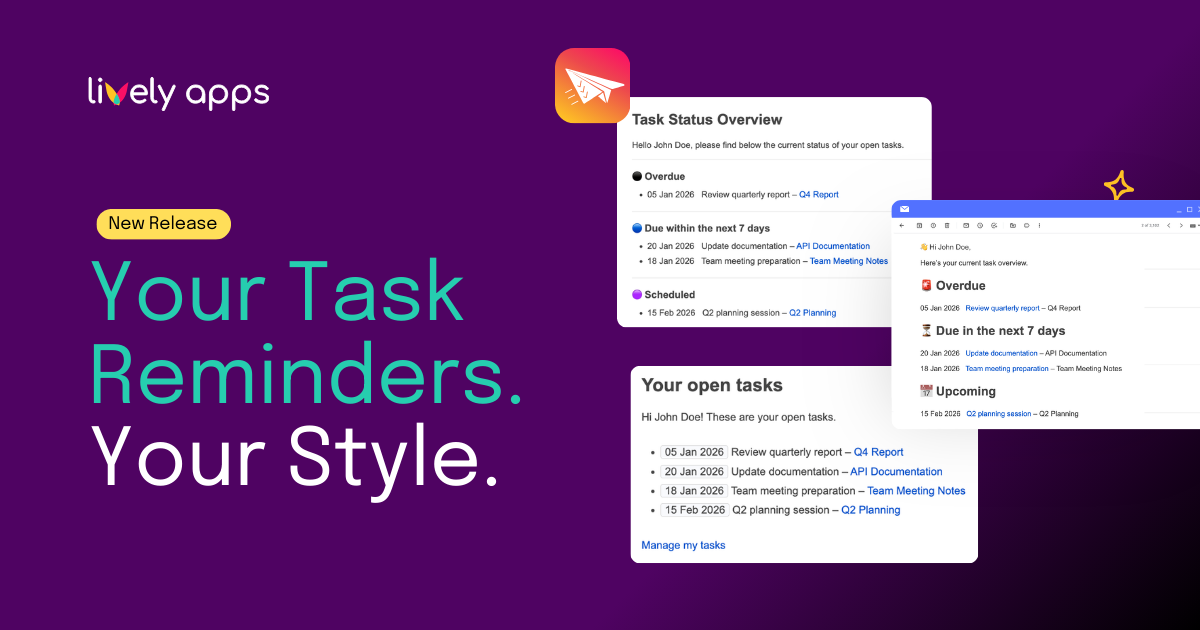
.png)