
Hi there,
The Atlassian ecosystem is entering one of its most transformative moments yet. As Confluence Data Center approaches its end of life, many organizations are finally beginning a journey they have been postponing for a long time: moving to Confluence Cloud. For some, this move is driven by strategy and growth, for others by the need for security, scalability, and modernization.
Whatever the motivation, one thing is clear - the shift to Cloud is not just a technical upgrade, it is a transformation in how teams collaborate and manage information.
As companies start this process, familiar questions often arise. Will our workflows still work? What will happen to our dashboards, macros, queries, and integrations? How will our automation and reporting processes function in a new environment? At Lively Apps, we have heard these questions from customers across industries and teams. Our mission has always been simple - the workflows you depend on today should continue to work tomorrow, only better and more sustainable in the cloud.
That’s why our three flagship apps - PocketQuery, Lively Blogs, and Task Reminder - are fully optimized for Confluence Cloud and ready to support your migration journey.
Why the Cloud Matters?
Confluence Cloud has become the core of Atlassian’s long-term vision. It offers:
- A modern macro editor
- Built-in scalability
- Continuous performance improvements
- Enterprise-grade security
- A growing ecosystem of APIs and integrations
For enterprise users, these benefits translate directly into operational stability, reduced maintenance overhead, and faster access to new features and updates. There are no servers to patch, no downtime windows to schedule, and no complex upgrade paths to manage. Instead, you gain an environment that evolves with your organization and allows your teams to focus entirely on creating value rather than maintaining infrastructure.
PocketQuery, Lively Blogs, and Task Reminder - Ready for the Cloud
Every company that uses Confluence has its own way of working, but certain patterns are universal. Teams need to share information, surface the most important updates, connect data from external systems, and ensure that nothing falls through the cracks. PocketQuery, Lively Blogs, and Task Reminder were built for exactly these needs - and all three are now fully available and supported on Confluence Cloud.
Lively Blogs: Share and Highlight What Matters
Clear communication is essential. Lively Blogs helps teams make internal news, updates, and announcements more visible and engaging.
On Confluence Cloud, you still get all the functionality you know:
- Filter by author, label, or space
- Highlight featured posts
- Display curated content lists
- Use Grid and Feed views for flexible layouts
With the new macro editor, configuration is faster and more intuitive. Instead of relying on a single global blog page, you decide where and how to display news across your spaces.
A great example of how Lively Blogs transforms internal communication in Cloud is our customer HiQ. In their story, How HiQ Shares Company News with Lively Blogs for Confluence, they describe how they built a centralized, visually engaging news hub that connects teams across multiple offices and keeps employees aligned with company developments. With Lively Blogs, HiQ highlights relevant updates, groups posts by department, and ensures important messages don’t get lost in deep page trees. This setup has not only simplified how they publish content but also significantly increased visibility across leadership and project teams.
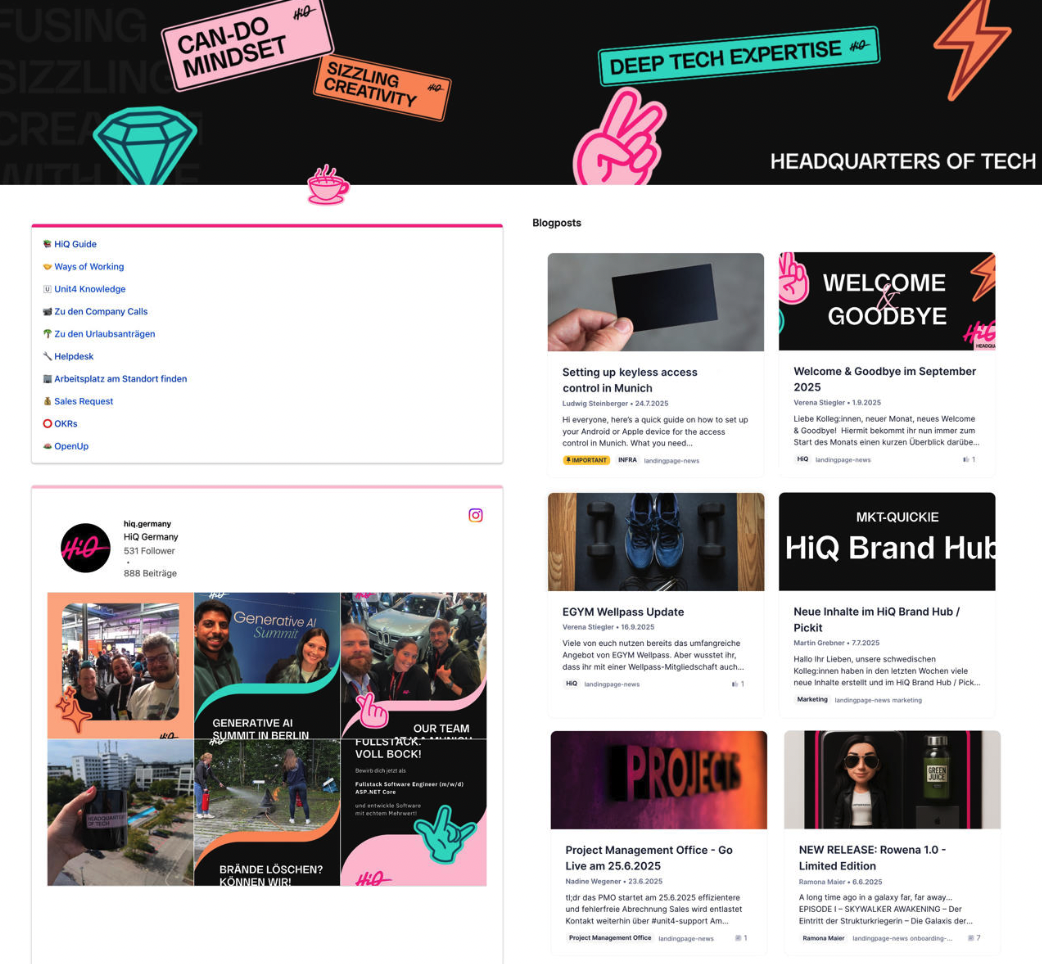
For many organizations, this kind of transparency and accessibility is the missing link between communication and engagement. Lively Blogs makes it possible to build these experiences directly inside Confluence Cloud - where people already work and collaborate every day.
PocketQuery: Bring Data Into Confluence
PocketQuery connects your Confluence pages to external databases and APIs so you can display live data, dashboards, reports, and KPIs directly where people collaborate. It turns static pages into dynamic, data-driven content hubs that reflect the latest information without manual updates or exports. This capability has made PocketQuery one of the most widely adopted data integration tools in the Atlassian ecosystem, used by teams across industries to bridge the gap between their operational data and their documentation spaces.
In the Cloud version, PocketQuery continues to deliver the same power and flexibility. You still define your datasources, create queries, design templates, and render results inside Confluence exactly as before. Migrating from Data Center is simple and predictable: you export your PocketQuery configuration from your DC instance, import it into your Cloud environment, and reconnect your datasources.
For teams looking to do even more with PocketQuery in Cloud, we have shared several practical examples, including:
- How to Connect HubSpot with PocketQuery for Confluence
- Bring Your SQL Data Into Confluence – Natively with PocketQuery
These guides demonstrate how teams can embed live CRM data, connect SQL datasources, and build dynamic dashboards that update automatically.
Task Reminder: Stay on Track
Task Reminder helps teams stay organized by automatically sending scheduled notifications about open tasks via email or Slack. Whether you use it to remind teams about review cycles, open actions from retrospectives, or overdue items in project spaces, it ensures that nothing gets lost in the noise of daily work.
In Confluence Cloud, Task Reminder is fully available with the same purpose - helping teams keep their commitments visible. When migrating from Data Center, you will manually recreate your email and Slack configurations in the Cloud version, as the architecture is different. Once set up, the reminders run automatically and keep your teams aligned without additional overhead.
How to Approach Your Migration
Before you begin, review your current Confluence setup carefully. Identify where Lively Blogs, PocketQuery, and Task Reminder are being used across your spaces and pages.
Then migrate step by step:
- Install the Cloud versions of our apps
- Import or recreate your configurations
- Verify functionality in each step
- Move forward when everything works as expected
This phased approach minimizes disruption and helps you benefit from Cloud’s improvements early - better performance, modern UI, continuous enhancements, and reduced maintenance.
Moving Forward with Confidence
Change can feel uncertain, especially for enterprise teams that depend on consistency and reliability. But it can also be a catalyst for improvement. Moving to Confluence Cloud is an opportunity to simplify your environment, reduce complexity, and embrace a platform that evolves with you.
At Lively Apps, we are committed to making that transition as seamless as possible. We provide clear migration guides, transparent feature comparisons, and direct support whenever questions arise. Our team works closely with Atlassian’s roadmap to ensure our products evolve in step with the ecosystem and continue to support your key workflows in the years ahead.
If you need help at any stage of your migration, we are here for you. Whether you have technical questions, need assistance importing data, or want to verify feature parity before moving, our support team is ready to help you plan and execute a smooth transition.
You can create a support ticket anytime - we’re always here to answer your questions. 💪😊
Best,
Alice from Lively Apps


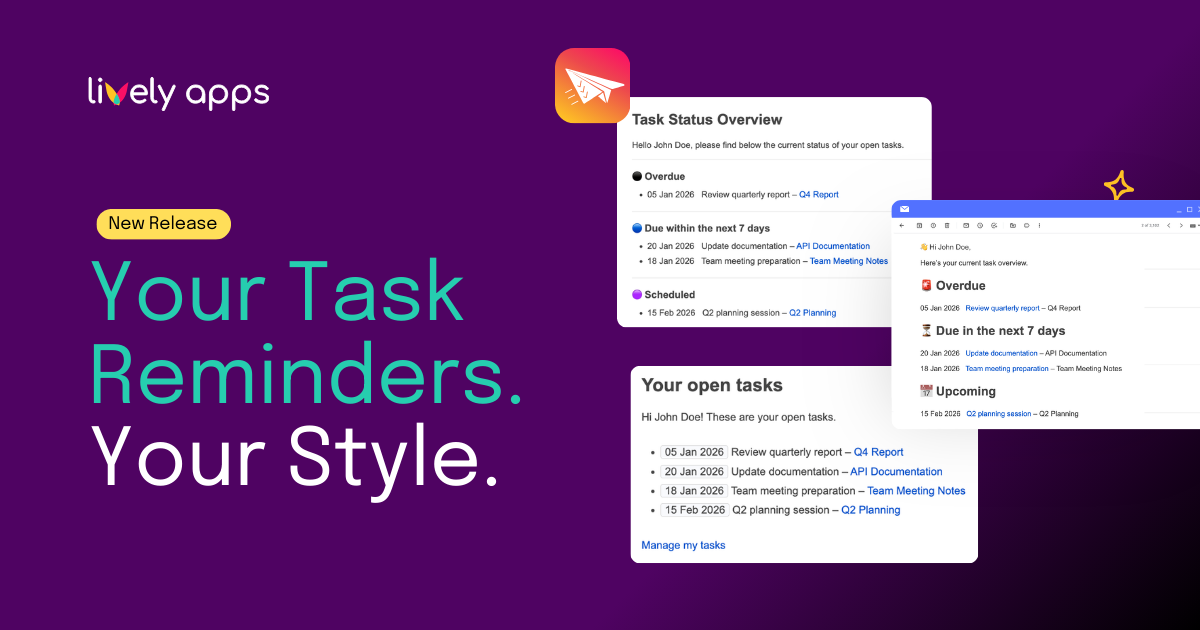
.png)
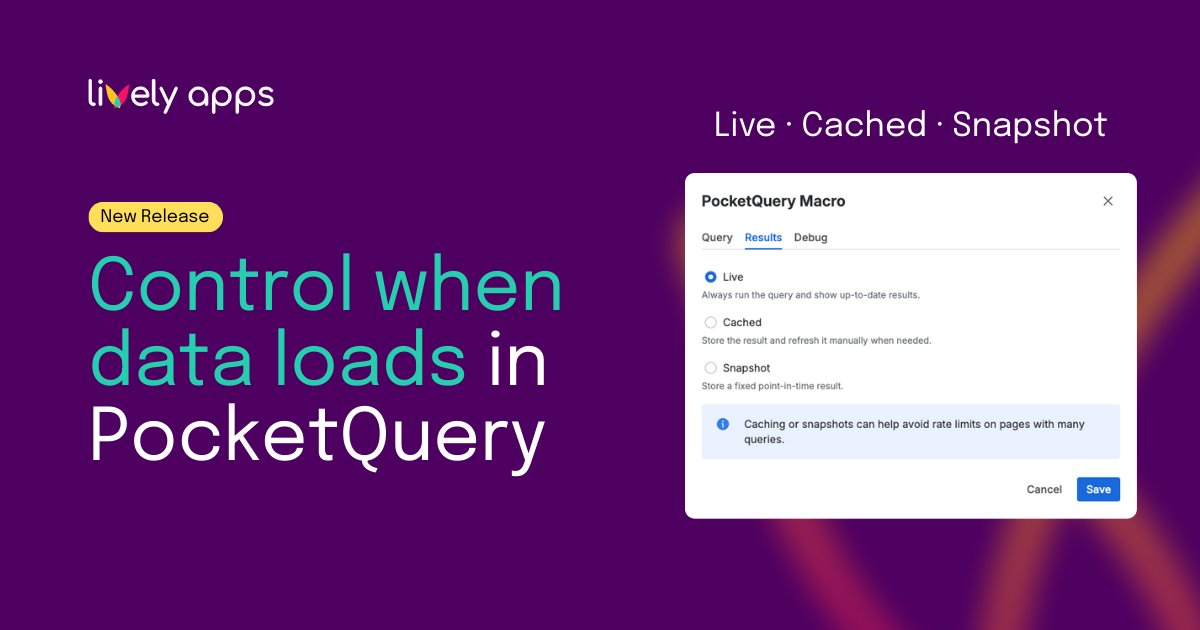

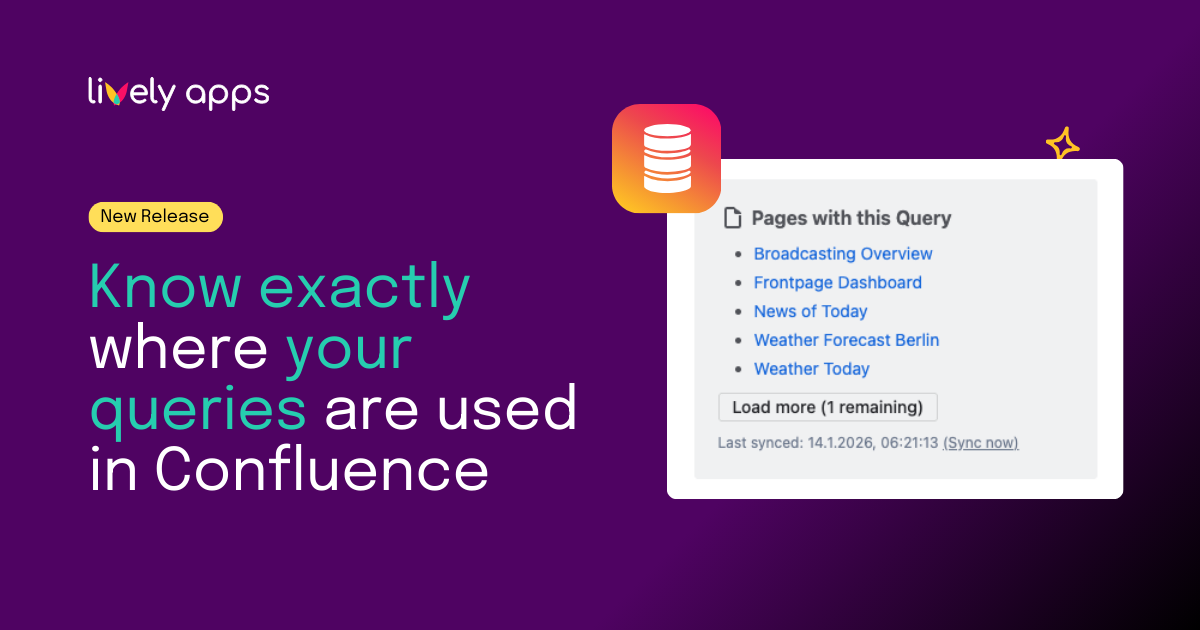
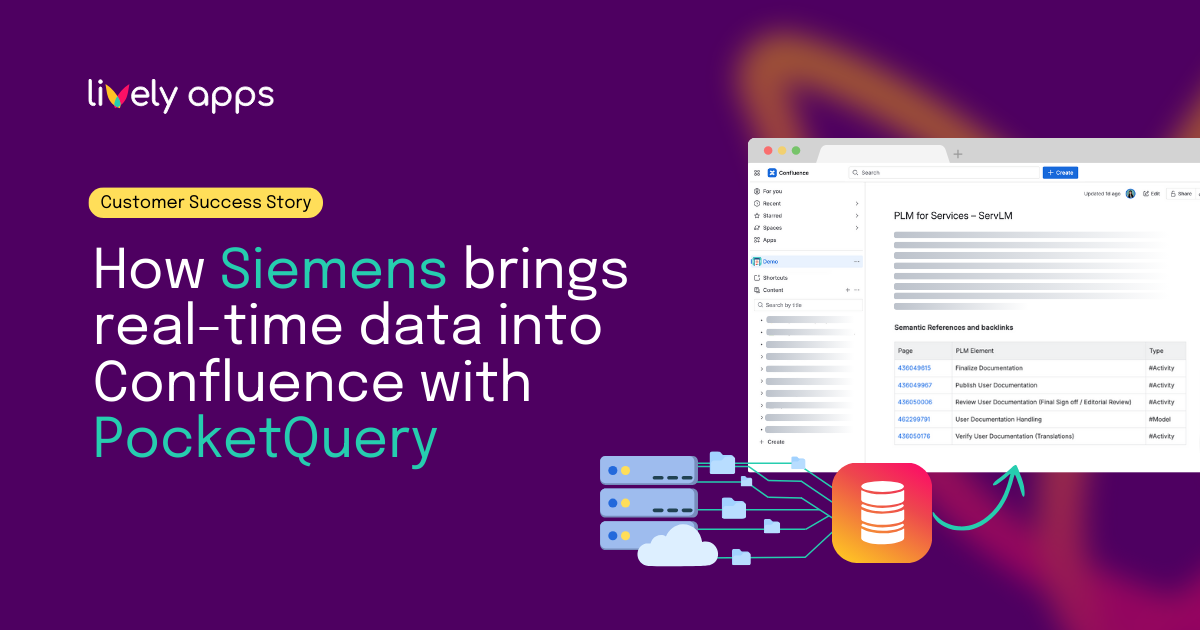


.png)