
Hi there,
In today’s world, having easy access to insights and sharing them with others is key to making smart decisions. At Lively Apps, we’re excited to introduce PocketQuery’s new integration with Google BigQuery! Whether you need to analyze large datasets or build real-time dashboards, PocketQuery brings BigQuery data directly into Confluence, helping your team make data-driven decisions more efficiently.
Merging Structured and Unstructured Data in Confluence
PocketQuery allows teams to combine unstructured, text-based content from Confluence with structured data from BigQuery. This blend of data helps create a collaborative environment where technical and non-technical teams alike can access and use valuable insights. Merging these two data types leads to clearer insights and better, more informed decisions.
Why Choose BigQuery?
Google BigQuery is a powerful cloud-based data warehouse known for its scalability and speed. With PocketQuery’s integration, you can run complex SQL queries on BigQuery datasets and bring the results straight into Confluence, creating a central hub for actionable insights that everyone can access.
Visualize Your Data
PocketQuery doesn’t just deliver raw data—it also allows you to present data visually, such as charts and diagrams, making complex information easy to interpret. Data visualization helps teams collaborate more effectively and make decisions faster.

How the BigQuery Integration Works
With this integration, you can:
- Connect BigQuery to Confluence.
- Run SQL queries to pull up-to-date data.
- Use PocketQuery’s JavaScript engine to convert results.
- Present data in tables, charts, or other formats.
Use Cases
- Centralized Reporting: Pull KPIs from BigQuery into Confluence for easy team-wide access.
- Collaborative Analytics: Share query results to help all teams contribute.
- Automated Dashboards: Set up real-time dashboards that update automatically.
Get started with BigQuery in PocketQuery today by visiting our documentation!




.png)



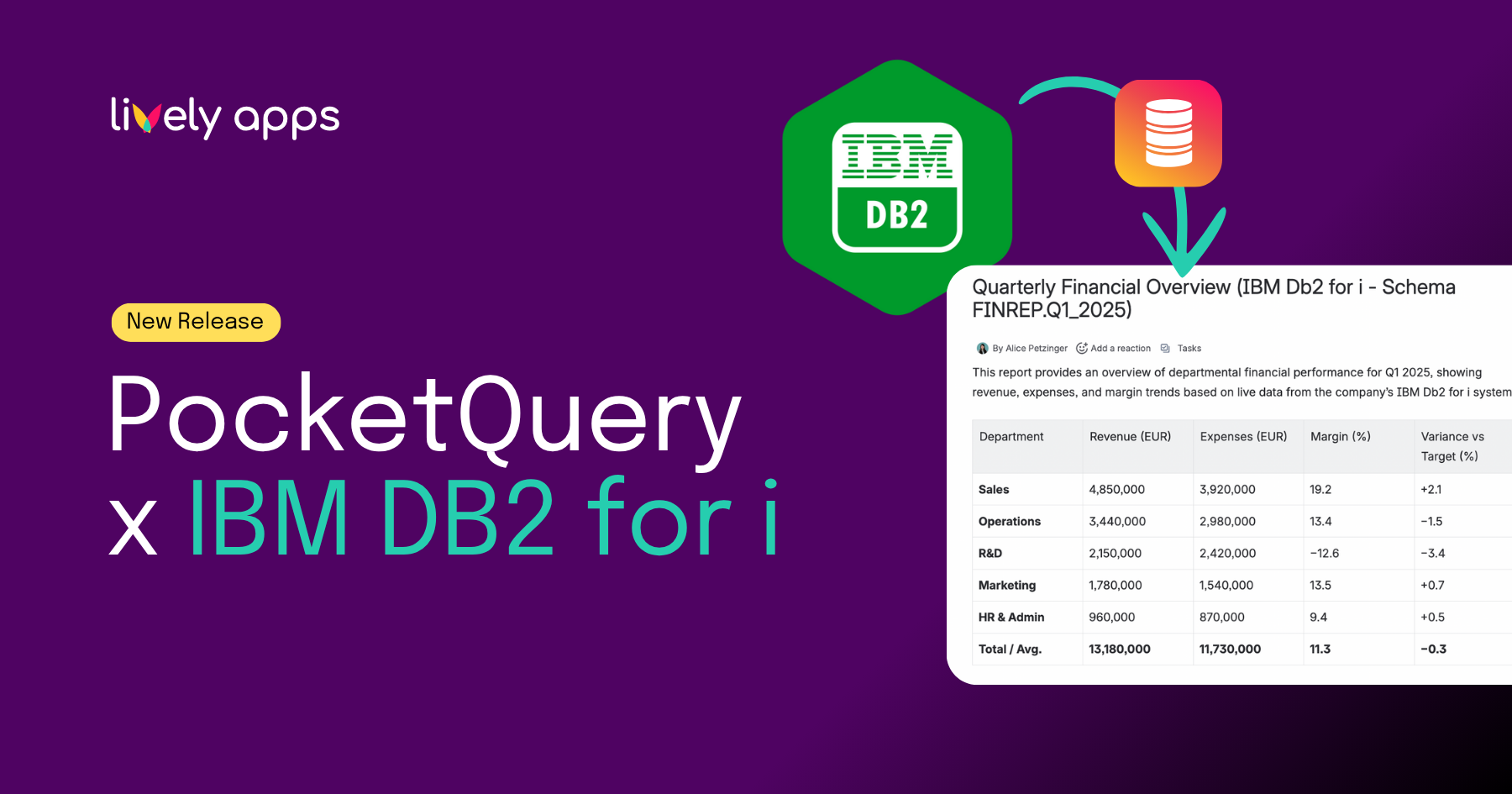
.png)

.png)